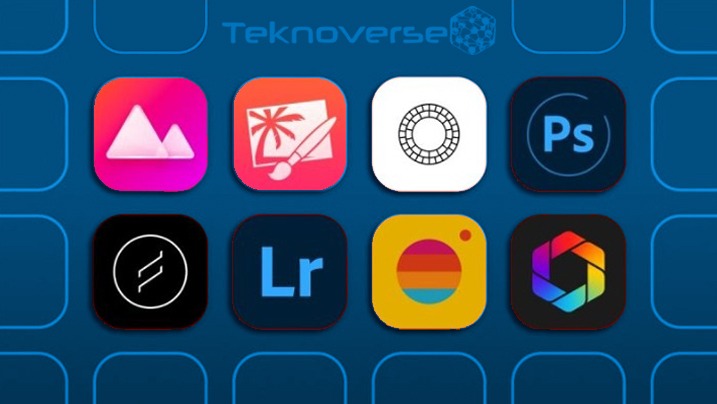The Evolution of Software Development: Navigating the Future Landscape. The realm of software development is in a state of perpetual flux, with innovations in software architecture, programming languages, methodologies, and frameworks emerging at a breakneck pace. This relentless progression is reshaping the industry, compelling businesses to embrace comprehensive digital solutions and scrutinize their customer care operations closely.
As we venture into 2024, we are poised to encounter remarkable societal and technological transformations. These shifts are poised to catalyze fresh interests and spawn novel tech solutions accessible to all. A case in point is the burgeoning field of Artificial Intelligence (AI), which is prompting the industry to grapple with the nuances of “Ethical AI”. Concurrently, blockchain technology is undergoing rapid evolution to provide a more secure framework for executing contracts.
For those aiming to stay at the vanguard of the market, merely adopting current technologies is insufficient. To eclipse your rivals, it is imperative to position yourself as a vanguard of cutting-edge technology. In the absence of continual innovation and modernization, businesses risk obsolescence.
In this context, we turn our attention to the leading software development companies that stand to propel you to the forefront of the tech industry in 2024. These trailblazers are not just riding the wave of change; they are the ones creating it.
Custom Software Solutions: Tailoring to Your Unique Business Needs
Our bespoke software development services are designed to align precisely with your specific business requirements, ensuring that your vision is translated into a tangible, functional product.
Embarking on a New Chapter in Cloud Computing
The narrative of cloud services took a dramatic turn in 2020. While numerous industries grappled with the repercussions of the global pandemic, cloud computing emerged as a resilient and robust sector, gaining unprecedented strength. The crisis served as a clarion call for businesses previously hesitant about cloud adoption, highlighting its critical importance.
According to Statista, a staggering 74% of global enterprises are set to continue their investment in cloud technology. Gartner’s projections indicate that by the close of 2023, global expenditure on public cloud services is expected to surge by 18.4%. The pandemic underscored the viability of scaling businesses remotely through cloud solutions, a revelation that has permanently altered the corporate landscape.
In the ever-evolving domain of software development, staying informed and adaptable is the key to success. As we embrace the future, it is these advancements and the companies driving them that will define our trajectory in the digital age. Whether it’s through pioneering AI applications or leveraging the security of blockchain, the path forward is clear: innovate or risk being left behind. The top software development companies of 2024, as identified by industry experts, are poised to lead this charge, offering a beacon for those seeking to dominate the tech industry in the years to come. Meanwhile, cloud computing trends continue to evolve, promising a future where flexibility, efficiency, and innovation are at the core of business operations. Embracing these trends will be crucial for any enterprise looking to thrive in a post-pandemic world.
The Future of Technology: Cloud Computing, Blockchain, and AI
As we move further into 2024, cloud computing continues to dominate the tech industry, despite facing security challenges. Its growth trajectory is steep, and it’s poised to usher in a new era of digital transformation. The anticipated surge in cloud migration activities is a testament to the technology’s resilience and integral role in modern business operations.
Blockchain technology, often synonymous with cryptocurrencies, has demonstrated its versatility beyond the financial sector. Its ability to facilitate secure, transparent, and intermediary-free transactions makes it a valuable asset across various industries. The year 2020 marked a turning point, showcasing blockchain’s potential in areas such as supply chain management, healthcare, and intellectual property rights protection.
Artificial Intelligence (AI) remains one of the most revolutionary technologies, with its impact felt across every sector imaginable. Innovations like deep learning, machine vision, and speech recognition are not just trends; they are transforming the way we interact with technology. The International Data Corporation’s forecast of the AI market potentially exceeding USD 300 billion by the end of 2024 reflects the significant role AI plays in driving technological advancement.
The creation of GPT-3 by a US company in 2020 was a milestone in AI development, bringing us closer to replicating human-like text generation. The evolution of AI continues with the advent of AutoML 2.0, which simplifies and enhances feature engineering, making AI more accessible and powerful.
As we look ahead, the predicted AI software trends for 2024 suggest a landscape where AI is not just a tool but a transformative force, reshaping the technological framework and offering endless possibilities for innovation and growth. The convergence of cloud computing, blockchain, and AI signifies a future where technology is not only ubiquitous but also a driving force for change, efficiency, and progress.
Progressive Web Apps (PWA) Taking the Lead
The concept of Progressive Web Apps (PWA) is revolutionizing the digital landscape. Initially emerging a few years ago, PWAs have recently surged in popularity, capturing the attention of investors and tech enthusiasts alike. These applications blend the best of web pages and mobile apps, delivering a native app-like experience that is both fast and lightweight.
PWAs are redefining user engagement with their ability to function seamlessly on mobile web browsers, offering convenience without the need for hefty downloads. This trend is only expected to grow, with predictions indicating a significant rise in popularity and adoption in 2024.
Early adopters like Forbes, Ali Express, and Twitter have already reaped the benefits of PWA solutions. Pinterest’s shift to a progressive web app resulted in a staggering 60% increase in website engagement, with other companies reporting similar boosts in user interaction.
The year 2020 marked a turning point, accelerating software development trends worldwide. For businesses aiming to stand out in a competitive market, adapting to these evolving technologies is crucial. Staying abreast of industry changes ensures a brighter future in an increasingly dynamic landscape.
These advancements herald a new era of innovative technologies and progressive outcomes. By embracing these software development trends early, businesses can gain a competitive edge. It’s essential to weigh the advantages and disadvantages of each technology to fully leverage its potential for your enterprise.
For those seeking to harness the full power of these evolving technologies and maintain a lead over competitors, partnering with Teknoverse for custom software development services is a strategic move. Embark on your development journey with Teknoverse and secure a technological advantage. Contact us today to begin.