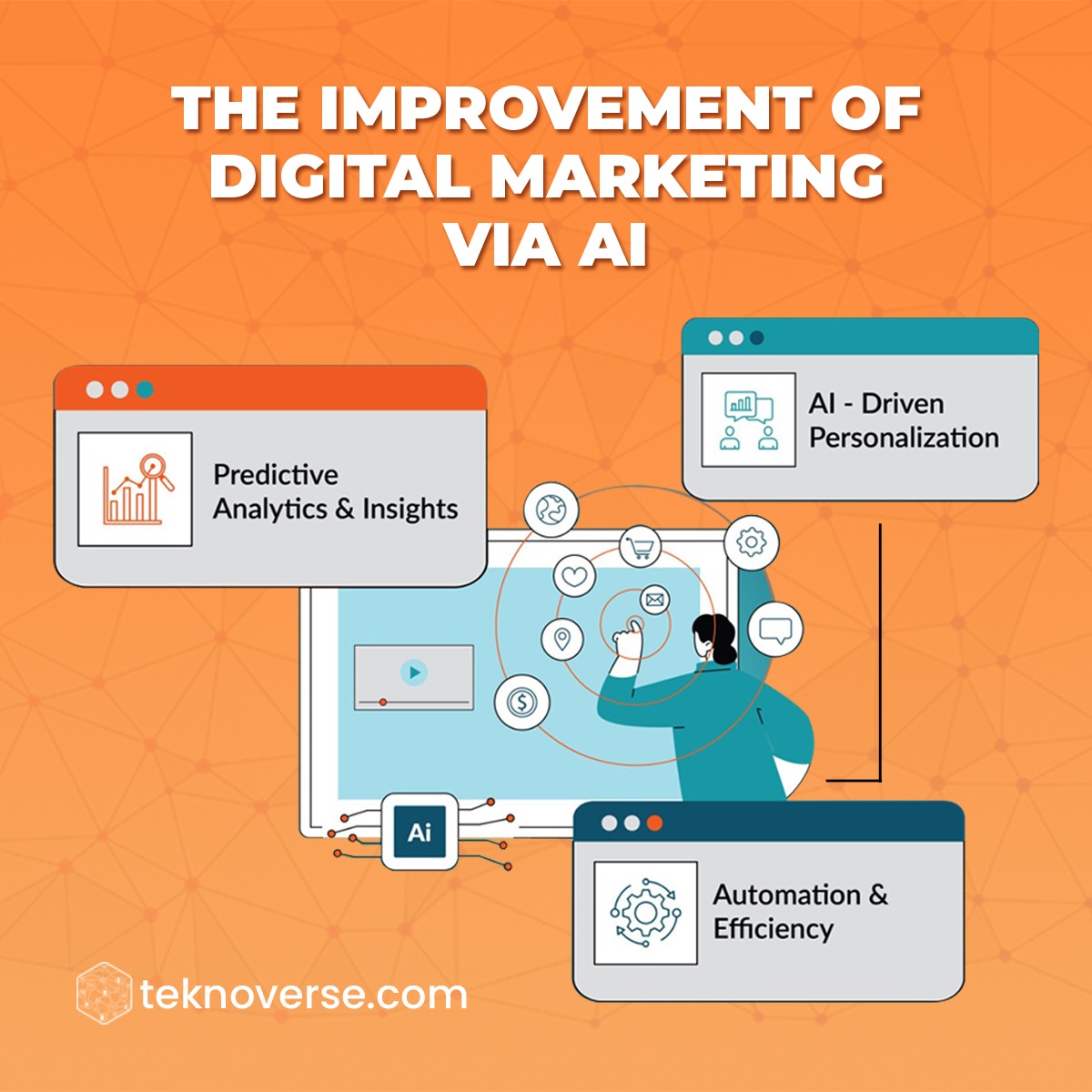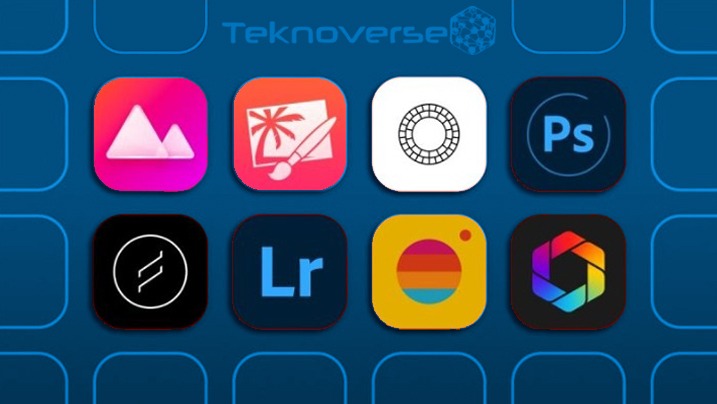Flutter, Google’s open-source UI toolkit, has gained significant popularity among developers for its ability to build high-quality, cross-platform applications efficiently. However, one of the most common questions that arise in the minds of entrepreneurs and businesses is. “How much does Flutter app development cost?” In this blog post, we’ll delve into the factors that influence the cost of Flutter app development and provide insights to help you budget effectively for your project.
When it comes to Flutter app development, the cost can vary based on several factors. Let’s explore the intricacies of estimating the expenses involved in creating a Flutter app for your business.
Understanding the Cost of Flutter App Development
Before diving into specifics, it’s essential to understand the various factors that contribute to the overall cost of Flutter app development. These factors include,
App Complexity:
The complexity of your app, including its features, functionality, and integrations, significantly impacts development costs. Simple apps with basic features will be more affordable to develop compared to complex apps with advanced functionalities.
Design Requirements:
The design elements of your app, such as UI/UX design, animations, and custom graphics, can influence development costs. Highly customized designs and intricate animations may require more time and resources, thus increasing the overall cost.
Platform Compatibility
Flutter allows for cross-platform development, meaning you can build apps for both iOS and Android from a single codebase. However, developing and testing for multiple platforms may incur additional costs compared to developing for a single platform.
Third-Party Integrations:
Integrating third-party APIs, services, or plugins into your app, such as payment gateways, social media login, or analytics tools, may involve additional development effort and cost.
Backend Development:
The complexity of the backend infrastructure required to support your app, such as user authentication, data storage, and server-side logic, can impact development costs. Integrating a backend-as-a-service (BaaS) solution like Firebase may reduce development costs compared to building a custom backend from scratch.
Factors Affecting Flutter App Development Cost
Features and Complexity
- Flutter apps can be categorized into three sub-categories based on complexity: basic, medium, and complex.
- A basic Flutter app with simple features typically costs around $40,000 to $60,000.
- A medium-complexity Flutter app may range from $60,000 to $120,000.
- Complex apps, which involve advanced features and integrations, can start at $120,000.
- Starting with a Minimum Viable Product (MVP) is recommended to test your app concept’s viability and gather early user feedback.
UI/UX Design
- Mobile app navigation, typography, and color schemes are crucial for a great user experience.
- Design considerations impact development time and cost.
Platform Integration
- Integrating with other platforms or services affects development complexity and cost.
Development Timeline
- The time required for development directly influences the overall cost.
- Simple apps take around 2-3 months, medium-complexity apps require 3-6 months, and complex apps may take 6-14 months.
Why Choose Flutter?
- Flutter is highly economical compared to other cross-platform frameworks.
- It offers code reuse, allowing developers to create apps for multiple platforms using a single codebase.
- Startups and SMBs benefit from lower development costs due to faster app evolution.
- Exceptional user experience is achievable through Flutter-based UIs on any platform.
Widgets and Rendering Engine
- Flutter’s rich set of widgets simplifies UI development.
- Its unique rendering engine ensures consistent UI across platforms.
Estimated Costs
- Simple Flutter App: $10,000 – $55,000
- Middle Complexity App: $60,000 – $110,000
- Highly Complex Flutter App: $120,000 – $200,000+
Remember that these estimates are approximate and can vary based on specific project requirements. It’s essential to discuss your project details with experienced developers to get an accurate cost assessment.
In summary, the cost of developing a Flutter app can range from $10,000 to $200,000 or more, depending on various factors involved in the development process. If you have specific features or requirements in mind, consulting with experts will help you tailor the estimate to your unique project needs.
Let’s explore how long it takes to develop a Flutter app. The development timeline can vary based on the app’s size, complexity, and specific requirements. Here are the key factors to consider,
Certainly! Choosing the right app size for your project is crucial to ensure optimal user experience and efficient resource utilization. Let’s explore how to make informed decisions,
Understanding App Size
- App size refers to the amount of data associated with your app.
- We can discuss app sizes in several ways.
- Download Size. The size when users download the app from an app store (compressed for efficient transfer).
- Install Size. The size directly after installation (uncompressed content on disk).
- Storage Size. The size when the app is in use, including caches (audio files, images) stored on the device.
- Update Size. The size when downloading an app update.
Why App Size Matters
- In emerging markets, many users have older-generation smartphones with limited storage space.
- These users must prioritize valuable content due to storage constraints.
- App size impacts both network-related (download) and storage-related aspects.
Debug Builds vs. Release Builds
- Debug builds (used during development) are larger due to debugging overhead (hot reload, source-level debugging).
- Release builds (for production) are more representative of end-users download sizes.
Estimating Total Size,
For Android:
Follow Google Play Console instructions to check download and install sizes.
Upload your application binary to Google Play Console and view sizes based on an XXXHDPI (~640dpi) device.
For iOS:
Create an Xcode App Size Report by configuring the app version and build.
Run `flutter build ipa –export-method development`.
Open the archive in Xcode, distribute the app, and select “all compatible device variants.”
Optimizing App Size
- Remove unused resources (images, fonts, libraries).
- Use vector graphics where possible.
- Compress images without sacrificing quality.
- Minimize third-party dependencies.
- Consider code splitting or dynamic loading for large apps.
App Size Categories
- Apps are typically categorized into three sizes: small, medium, and large.
- Each category has different challenges and approaches in the development lifecycle.
Small Apps
1 Small apps are straightforward projects with a narrow focus.
2 They address specific tasks or cater to niche markets.
3 Development stages for small apps include.
4 Pre-Development (1-2 Weeks) Wireframing and refining UI/UX designs.
5 Development (1-2 Months) Basic coding and feature integration.
6 Testing (1-2 Weeks) Functional testing and bug fixing.
Medium Apps
- Medium-complexity apps take around 3-4 months to develop.
- These apps have more features and integrations than small apps.
- The development process involves additional design considerations and coding efforts.
Large Apps
- Large-scale apps can take longer, depending on their complexity.
- They involve extensive UI/UX design, backend development, and thorough testing.
- The timeline for large apps can range from several months to over a year.
Why Choose Flutter?
- Flutter allows developers to create native mobile applications with a single codebase.
- It supports cross-platform development for Android, iOS, web, and desktop.
- Features like hot reload enhance productivity and reduce development time.
Time to Market
- Flutter’s single codebase approach accelerates development.
- Quicker time to market is achievable due to reduced development efforts.
Here’s a way to estimate the total size of your app.
Functional Requirements
- Consider the features and functionality your app will have. Break them down into categories such as users and accounts, user-generated content, dates and locations, social engagement, billing, analytics, external APIs, security, and any app-specific development.
- Estimate the development effort for each category in terms of days or weeks.
UI Complexity
- Decide on the level of UI you want: MVP (Minimum Viable Product), basic, or polished.
- Estimate the development effort for UI design and implementation as a percentage of the total development time.
Non-Functional Requirements
- Consider non-functional aspects like security (SSL certificates, DoS protection, two-factor authentication), external integrations (third-party services, APIs), and admin features (user admin pages, analytics, crash reporting).
- Estimate the development effort for each non-functional requirement.
Mobile-Specific Features
- If your app is mobile-based (iOS or Android), consider mobile-specific features like app icon design, cloud syncing, device sensor data, barcodes/QR codes, health data, and Apple Watch integration.
- Estimate the development effort for these features.
Total Size Calculation
Sum up the estimated development efforts from all categories to get an overall estimate of your app’s size.
Remember that this is an estimation based on your project’s specific requirements. Actual sizes may vary during development. Additionally, tools like the Google Play Console can help you monitor download and install sizes for Android apps. This estimation is based on your project’s specific requirements and may vary during actual development.
Prioritize essential functionality while keeping the user experience smooth and efficient. If you have specific requirements or need further guidance, consult experienced developers to tailor your choices to your project’s needs.
In summary, the time required for developing a Flutter app depends on its size and complexity. Small apps can be completed in a few months, while large-scale projects may take longer. Choosing Flutter streamlines the process and ensures consistent performance across platforms. If you’re considering Flutter for your next app, explore its benefits, and consult experienced developers for accurate estimates tailored to your project’s needs.
Conclusion
In conclusion, the cost of Flutter app development varies depending on factors such as app complexity, design requirements, platform compatibility, third-party integrations, backend development, and development team composition. By understanding these factors and planning accordingly, you can budget effectively for your Flutter app development project.
Whether you’re building a simple MVP (Minimum Viable Product) to validate your idea or a feature-rich app to disrupt the market, investing in quality development is key to achieving your goals. Consider partnering with experienced Flutter app development professionals who can guide you through the process and deliver a high-quality app that meets your requirements and exceeds your expectations.