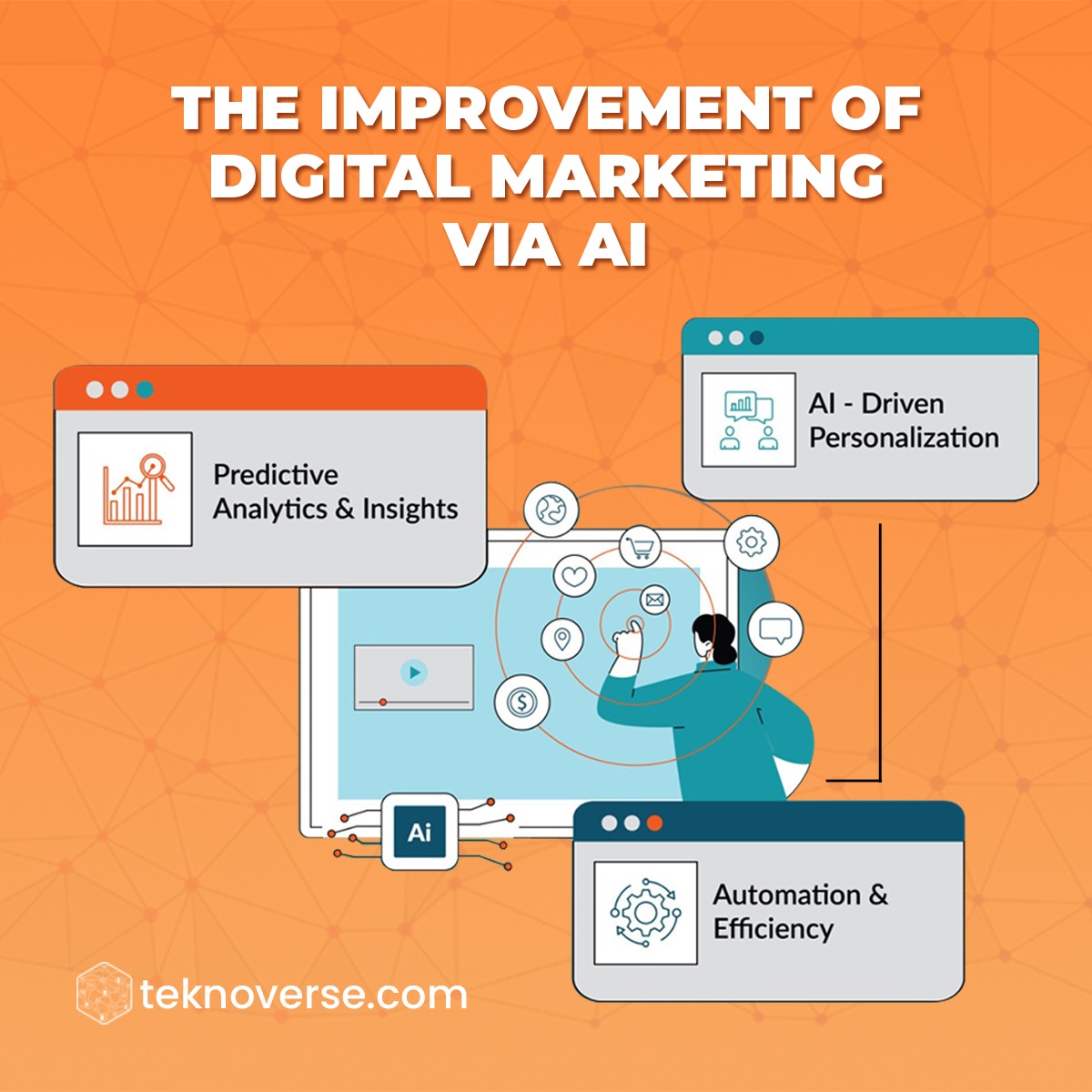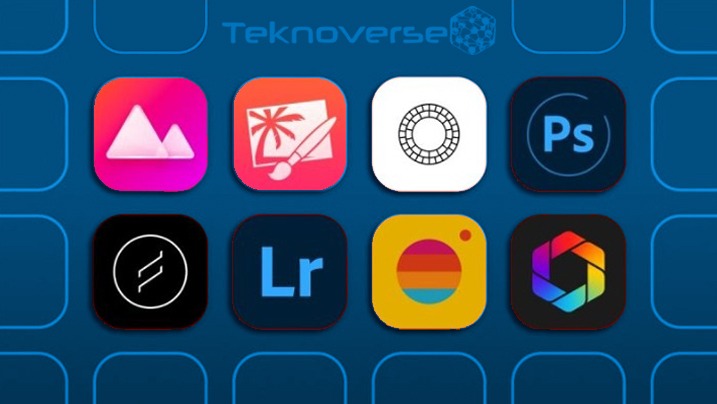Are you someone who’s a passionate gamer?
Are you willing to build a career in gaming?
Do you want to explore different career paths and skills needed to build games in Unity 3D?
Then you are at the right place. We have covered all the necessary pointers you need to consider about Unity game development.
What Is Unity Game Development?
Unity is a game development platform that has a variety of features and is primarily aimed at indie game developers. It is not as powerful as larger game development platforms, but it is highly customizable and can be used to create virtually any type of video game. It is also a good option for beginners who are looking to create their first game. It is a free-to-download program that uses the C# coding language.
Using Unity for game development allows you to create a game that looks and plays great, even with a limited budget. It also separates the physical body from the collider, which is the shape around an object that’s sensitive to collisions. It supports two kinds of physics: kinematic and static. Unity is great for making any kind of game, from 2D to 3D.
Unity allows you to inspect and change the game’s state during development. It also provides a structural view of how different game assets change when the player interacts with them. This makes it much easier to debug games using code breakpoints. This also makes it easier to test your game by trying out different values in real-time.
While Unity is not the only game development platform available, its features make it a perfect fit for some types of games. The community behind it offers a wealth of resources to assist developers in creating and maintaining games. For example, if you want to create a game with an environment and a worldwide map, Unity is an excellent option. It supports physics-based rendering, global lighting, and more.
Cost in Unity Game Development
If you’re just starting and don’t have a lot of money, Unity has a free personal plan that is perfect for beginners. If you’re ready to upgrade, however, you can sign up for Unity Pro and pay $150 a month. Unity Pro is a premium plan that scales with the revenue generated by your game.
Unity Game development is a complex process that requires a lot of advanced technologies. You can expect to pay $50-$70 per hour for an experienced developer. This is good for long-term projects but not ideal for short-term projects. However, Trio Unity developers are pre-screened, interviewed, and trained to become true software professionals.
The cost of Unity 3D game development depends on the complexity of the project. The more complex a game is, the more it will cost. This cost includes everything from coordinating the project to developing the front end and back end of the game. It also includes designing the user interface, creating sound effects, and testing the game. These steps require specialists who can do each step.
Unity game development is growing in popularity. The video game industry is expected to grow to $159 billion by 2020. This is three times larger than the music and movie industries. Almost six-in-ten developers use Unity. This technology allows developers to create quality games on a variety of platforms.
Important Steps in Unity Game Development
Unity is a game development environment that allows game developers to create high-quality games. It is user-friendly and offers support for all skill levels. The first step in creating a game is to have a good idea that has market potential. Then, the next step is to download and install Unity. You can either use the free version of Unity or purchase a license for the full version. It can be used on Windows, OS X, and Linux. Game development can be a complex process, and beginners should not attempt to take on this task without proper knowledge or experience.
Creating a game in Unity can be challenging, but if you know where to look, you’ll be able to solve many problems. You can even ask for help from top developers in the industry and create prototypes on the Unity Asset Store to find out what bugs you might encounter in your game.
While Unity is a popular game development tool, there are some limitations. One of the main downsides is that it can’t support linking to external code libraries, meaning you’ll need to manually import them into your project. In addition, the Unity editor cannot connect to a shared folder, so you’ll need to manually copy libraries into your project. In addition, some Unity features require you to purchase a license, which can be expensive.
After you download and install the Unity game engine, you can start scripting your game. Then, you’ll need to create a scene file containing metadata and resource information. Using the Asset Store, you can add and edit objects in your scene. The Asset Store also offers templates and particle effects for you to use.
Unity Versus Other Game Engines
When deciding between two different game engines, you need to consider several factors, including cost and compatibility. While Unity has been the choice of indie developers, Unreal Engine has also gained popularity in recent years. Both engines share several common features. For example, both engines are compatible with major platforms.
Getting Started With Unity 3D Game Development
The process of developing a game in Unity requires a lot of time, dedication, and patience. It is important to break down the development into smaller components and milestones. If you are not sure where to start, you can start by watching a tutorial or completing a free online course.
The first step is to create a project in Unity. Projects are a way of organizing your game’s files and organizing it. You can create new projects or open existing ones. A new project is opened in a dialog box. This window displays the current version of the project and lets you view it.
The next step is learning how to code. It is not necessary to be an expert to create a game in Unity, but learning how to code will help you understand the process better. It is recommended to learn C# as a first language, but there is no need to be an expert in this language.
Once you have a basic understanding of the game engine, you can start adding images and various objects to your game. Eventually, you’ll be able to add other game assets like levels and enemies. This step will allow you to bring your ideas to life.
Why Choose Unity For Game Development?
There are several advantages to using Unity for your game development. The free version of Unity is an excellent starting point and allows you to create games for multiple platforms. However, it lacks some of the more advanced features that you’ll want for your game development project. If you’re new to software development, the free version is worth trying out before deciding whether or not you want to invest in Unity Pro.